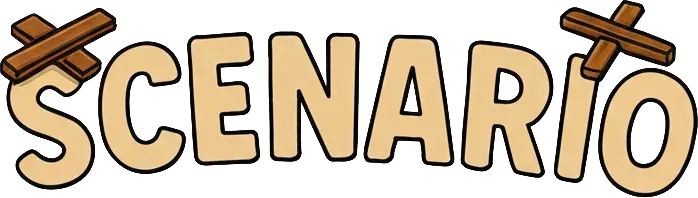Agent Integration
Scenario is designed to be framework-agnostic, supporting any agent architecture through simple adapter patterns.
Overview
Scenario works with any agent implementation through the AgentAdapter[ts][py]
interface. This adapter pattern allows you to:
- Integrate existing agents without modifying their code
- Support multiple response formats (strings, OpenAI messages, etc.)
- Handle both stateless and stateful agents
- Work with any LLM or agent framework
The AgentAdapter Interface
The AgentAdapter[ts][py] is a simple contract that allows Scenario to work with any agent implementation.
You only need to provide:
role: The agent’s role in the scenario (default toAGENT)call: An async function that receives the full conversation history and returns the agent’s next response
You can wrap any agent (OpenAI, AgentKit, Mastra, custom, etc.) as an AgentAdapter by implementing this interface. The AgentAdaptor receives an AgentInput[ts][py] and returns AgentReturnTypes[ts][py].
When writing a Scenario test, you pass your agents as AgentAdapter objects. Scenario will call your agent’s call function whenever it’s their turn in the conversation, passing in the latest state and message history.
import scenario
class MyAgent(scenario.AgentAdapter):
async def call(self, input: scenario.AgentInput) -> scenario.AgentReturnTypes:
# Your integration logic here
passAgentInput
class AgentInput:
thread_id: str # Unique conversation ID
messages: List[ChatCompletionMessageParam] # Full conversation history
new_messages: List[ChatCompletionMessageParam] # New messages since last call
judgment_request: bool # Whether this is a judge request
scenario_state: ScenarioState # Current scenario state
# Convenience methods
def last_new_user_message(self) -> ChatCompletionUserMessageParam
def last_new_user_message_str(self) -> strAgentReturnTypes
AgentReturnTypes = Union[
str, # Simple text response
ChatCompletionMessageParam, # Single OpenAI message
List[ChatCompletionMessageParam], # Multiple messages
ScenarioResult # Direct test result (for judges)
]Integration Patterns
1. Simple String Agents
def my_simple_agent(question: str) -> str:
"""Your existing agent function"""
return f"Here's my response to: {question}"
class SimpleAgent(scenario.AgentAdapter):
async def call(self, input: scenario.AgentInput) -> str:
user_message = input.last_new_user_message_str()
return my_simple_agent(user_message)2. OpenAI Message Agents
import litellm
class LiteLLMAgent(scenario.AgentAdapter):
def __init__(self, model: str = "openai/gpt-4o-mini"):
self.model = model
async def call(self, input: scenario.AgentInput) -> scenario.AgentReturnTypes:
response = await litellm.acompletion(
model=self.model,
messages=input.messages
)
return response.choices[0].message3. Stateful Agents
class StatefulAgent(scenario.AgentAdapter):
def __init__(self):
self.agent = MyAgent()
async def call(self, input: scenario.AgentInput) -> scenario.AgentReturnTypes:
# We only send new_messages here because this agent keeps the history across calls
response = await self.agent.call(messages=input.new_messages, thread_id=input.thread_id)
return response4. Multi-Step Responses
class MultiStepAgent(scenario.AgentAdapter):
async def call(self, input: scenario.AgentInput) -> scenario.AgentReturnTypes:
user_request = input.last_new_user_message_str()
if "complex task" in user_request.lower():
return [
{"role": "assistant", "content": "I'll help you with that complex task."},
{"role": "assistant", "content": "Let me break this down into steps..."},
{"role": "assistant", "content": "Here's your complete solution:"}
]
return await self.simple_response(user_request)5. Error Handling Agents
class ErrorAgent(scenario.AgentAdapter):
async def call(self, input: scenario.AgentInput) -> scenario.AgentReturnTypes:
raise Exception("Simulated agent failure")6. Tool-Using Agents
# See OpenAI Message Agents above for Python tool usage (litellm)Caching Integration
class CachedAgent(scenario.AgentAdapter):
@scenario.cache()
async def call(self, input: scenario.AgentInput) -> scenario.AgentReturnTypes:
# This call will be cached for deterministic testing
return await self.expensive_llm_call(input.messages)Framework Integrations
Scenario provides specific integration guides for popular agent frameworks:
- Agno Integration - Integrate Agno agents with proper state management
- CrewAI Integration - Integrate CrewAI crews with task-based workflows
- Google ADK Integration - Integrate Google Agent Development Kit agents
- LangGraph Integration - Integrate LangGraph agents with streaming support
- LiteLLM Integration - Integrate LiteLLM agents with unified LLM interface
- OpenAI Integration - Integrate OpenAI agents with direct API calls
- Pydantic AI Integration - Integrate Pydantic AI agents with manual history management
- AgentKit Integration - Integrate AgentKit agents with proper state management
Next Steps
Now that you understand agent integration, explore specific guides:
- Scenario Basics - Master scenario creation and control
- Check the
AgentAdapter[ts][py]API for detailed documentation