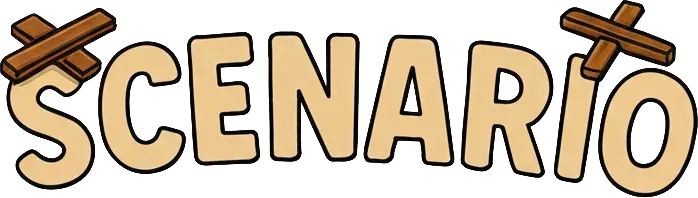Cache
Scenario's caching system ensures consistent results across test runs while dramatically improving execution speed.
Why Cache?
The Non-Deterministic Problem
AI agents and LLM calls are inherently non-deterministic:
# Same input, different outputs each time
response1 = llm.complete("What's 2+2?") # "The answer is 4."
response2 = llm.complete("What's 2+2?") # "2 plus 2 equals 4."
response3 = llm.complete("What's 2+2?") # "That would be 4!"This creates challenges for testing:
- Flaky tests: Tests might pass or fail randomly
- Slow execution: Every test run makes expensive API calls
- Hard to debug: Different outputs make issues difficult to reproduce
The Scenario Solution
Scenario's cache system solves these problems:
# Configure caching
scenario.configure(cache_key="my-test-suite-v1")
# First run: makes real API calls, caches results
result = await scenario.run(...) # Takes 30 seconds
# Subsequent runs: uses cached results
result = await scenario.run(...) # Takes 2 seconds, identical resultsBasic Caching Setup
1. Configure Cache Key
Set a cache key to enable caching:
import scenario
# Global configuration
scenario.configure(
default_model="openai/gpt-4o-mini",
cache_key="test-suite-v1" # Enable caching
)2. Cache Agent Functions
Use the @scenario.cache()[ts][py] decorator on your agent functions:
@scenario.cache()
def my_agent_function(messages) -> scenario.AgentReturnTypes:
response = litellm.completion(
model="openai/gpt-4o-mini",
messages=messages
)
return response.choices[0].message3. Run Tests
The first run caches results, subsequent runs are fast and deterministic:
@pytest.mark.agent_test
@pytest.mark.asyncio
async def test_my_agent():
class MyAgent(scenario.AgentAdapter):
async def call(self, input: scenario.AgentInput) -> scenario.AgentReturnTypes:
return my_agent_function(input.messages) # Cached!
# This test will be deterministic and fast on subsequent runs
result = await scenario.run(
name="test scenario",
description="User asks for help",
agents=[
MyAgent(),
scenario.UserSimulatorAgent(), # Also cached automatically
scenario.JudgeAgent(criteria=["Agent responds helpfully"])
]
)
assert result.successAdvanced Caching
Ignoring Arguments
Some arguments shouldn't affect caching (like self or timestamps, with self being ignored by default):
class WeatherAgent:
def __init__(self, api_key: str):
self.api_key = api_key
self.client = WeatherClient(api_key)
@scenario.cache(ignore=["timestamp"])
def get_weather(self, location: str, timestamp: datetime) -> str:
# 'self' and 'timestamp' are ignored for caching
# Only 'location' affects the cache key
return self.client.get_current_weather(location)Per-Test Cache Keys
Use different cache keys for different test scenarios:
# Different cache keys for different test suites
@pytest.mark.asyncio
async def test_happy_path():
scenario.run(cache_key="happy-path-v1", ...)
# ... test code
@pytest.mark.asyncio
async def test_edge_cases():
scenario.run(cache_key="edge-cases-v1", ...)
# ... test code
@pytest.mark.asyncio
async def test_error_handling():
scenario.run(cache_key="error-handling-v1", ...)
# ... test codeTest-Specific Cache Control
Control caching per individual test:
@pytest.mark.asyncio
async def test_deterministic_behavior():
# Use caching for consistency
result = await scenario.run(
name="deterministic test",
description="Test with consistent behavior",
agents=[MyAgent()],
cache_key="deterministic-v1" # Override global cache key
)
@pytest.mark.asyncio
async def test_random_behavior():
# Disable caching to test randomness
result = await scenario.run(
name="random test",
description="Test with random behavior",
agents=[MyAgent()],
cache_key=None # Disable caching for this test
)Cache Management
Cache Location
By default, caches are stored in ~/.scenario/cache. You can customize this:
import os
# Custom cache directory
os.environ["SCENARIO_CACHE_DIR"] = "/tmp/my_scenario_cache"
# Or disable caching entirely
os.environ["SCENARIO_CACHE_DIR"] = ""Clearing Cache
Clear the cache when needed:
# Clear all caches
rm -rf ~/.scenario/cacheNext Steps
Now that you understand caching, explore other development tools:
- Debug Mode - Debug scenarios interactively
- Agent Integration - Learn how to connect different types of agents
- Getting Started - Review the basics if needed
- Check out more examples on GitHub