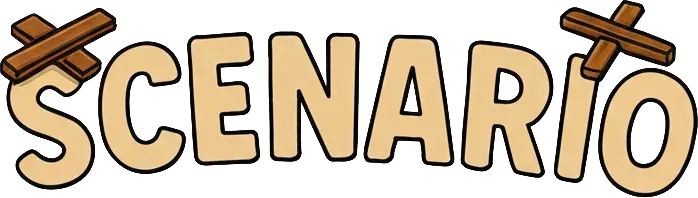Configuration
Scenario supports flexible configuration via several different methods. Not all methods are available in all implementations. The table below shows which methods are available in your implementation:
| Method | JavaScript | Python |
|---|---|---|
| Environment Variables | ✅ | ✅ |
Configuration File (scenario.config.js/.mjs) | ✅ | ❌ |
Global Configuration (scenario.configure()) | ❌ | ✅ |
Environment Variables
You can control Scenario's behavior with environment variables. These can be set in your shell, CI environment, or a .env file.
| Variable | Type | Default | Description | JavaScript | Python |
|---|---|---|---|---|---|
LANGWATCH_API_KEY | string | — | API key for LangWatch reporting. | ✅ | ✅ |
LANGWATCH_ENDPOINT | string | https://app.langwatch.ai | Endpoint for LangWatch reporting. | ✅ | ✅ |
SCENARIO_DISABLE_SIMULATION_REPORT_INFO | string | false | If set (to any value), disables simulation report info messages. | ✅ | ❌ |
LOG_LEVEL | enum | info | Log level: error, warn, info, debug. | ✅ | ❌ |
SCENARIO_BATCH_RUN_ID | string | batch_<random_id> | Unique ID for a batch of scenario runs (useful for CI). | ✅ | ❌ |
SCENARIO_HEADLESS | bool | false | Disables opening the browser window when scenario starts. | ✅ | ✅ |
Configuration File (scenario.config.js/.mjs)
You can create a scenario.config.js or scenario.config.mjs file in your project root to set project-wide defaults.
// scenario.config.mjs
import { defineConfig } from "@langwatch/scenario/config";
import { openai } from "@ai-sdk/openai";
export default defineConfig({
// Set a default model provider for all agents
defaultModel: {
model: openai("gpt-4.1"),
temperature: 0.1, // Optional, defaults to 0.0
maxTokens: 1000, // Optional
},
headless: false,
});Note: The config file is automatically loaded, if present, from your project root.
Python: Global Configuration with scenario.configure()
You can set global configuration for all scenarios in Python using the scenario.configure() function. This allows you to set defaults for model, max turns, verbosity, and more.
import scenario
# Set global defaults for all scenarios
scenario.configure(
default_model="openai/gpt-4.1",
max_turns=15,
verbose=True,
debug=False,
headless=False,
)
# All subsequent scenario runs will use these defaults
result = await scenario.run(
name="my test",
description="Test scenario",
agents=[my_agent, scenario.UserSimulatorAgent(), scenario.JudgeAgent()]
)| Option | Type | Default | Description |
|---|---|---|---|
default_model | str or ModelConfig | None | Default LLM model for user simulator and judge agents |
max_turns | int | 10 | Maximum number of conversation turns before timeout |
verbose | bool or int | True | Show detailed output during execution |
cache_key | str | None | Key for caching scenario results (for deterministic behavior) |
debug | bool | False | Enable debug mode for step-by-step execution |
Advanced: Using ModelConfig
When default_model is a ModelConfig object, you can pass any litellm.completion parameter:
from scenario import ModelConfig
import scenario
scenario.configure(
default_model=ModelConfig(
model="openai/gpt-4o",
temperature=0.0,
timeout=60,
headers={"X-Custom-Header": "value"},
)
)This applies to all UserSimulatorAgent and JudgeAgent instances. You can also override these per-agent:
scenario.JudgeAgent(
criteria=["Agent responds helpfully"],
timeout=30, # Override global timeout
)See the ScenarioConfig class reference for more details.
Precedence
- Values in
scenario.config.js/.mjs(JavaScript) orscenario.configure()(Python) take precedence over environment variables. - Environment variables take precedence over built-in defaults.
Logging (JavaScript only)
Scenario uses a log level system to control output. By default, logs are silent unless you set a log level.
- Set
LOG_LEVELto one of:error,warn,info,debug. - Example:
LOG_LEVEL=debugfor verbose output. - Example:
LOG_LEVEL=errorto only see errors. - If not set, the default is
info, but info logs are mostly related to scenario results.