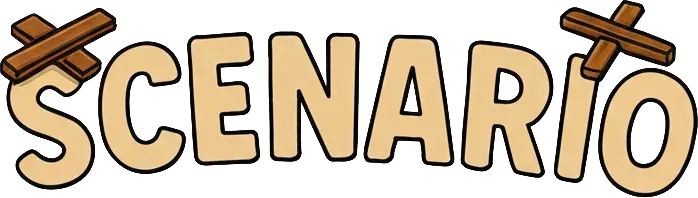Fixtures
Static test assets for deterministic scenarios
A fixture is any static asset—image, audio clip, JSON payload—that your scenario test loads at runtime to ensure repeatable, offline-friendly execution.
Where to put fixtures
- Create a
fixtures/directory next to your test file. - Commit the asset (e.g.
scenario.webp) to version control so CI has it. - Keep binary files small—<100 KB for images is a good rule of thumb.
javascript/examples/vitest/tests/
└─ fixtures/
└─ scenario.webpLoading a fixture
typescript
import * as fs from "fs";
import * as path from "path";
import { describe, it, expect } from "vitest";
import scenario, { type AgentAdapter, AgentRole } from "@langwatch/scenario";
function getDataURLFromFixture(filename: string, filetype: string): string {
const filePath = path.join(__dirname, "fixtures", filename);
const buffer = fs.readFileSync(filePath);
return `data:${filetype};base64,${buffer.toString("base64")}`;
}
// Example agent that can analyze images
const imageAnalysisAgent: AgentAdapter = {
role: AgentRole.AGENT,
call: async (input) => {
// This would be your actual agent implementation
// For demo purposes, we'll return a simple response
return "I can see an image in the conversation. This appears to be a screenshot or diagram.";
},
};
describe("Image Analysis with Fixtures", () => {
it("should analyze an image from fixtures", async () => {
const result = await scenario.run({
name: "image analysis test",
description: "Test the agent's ability to analyze images from fixtures",
agents: [
imageAnalysisAgent,
scenario.userSimulatorAgent(),
scenario.judgeAgent({
criteria: [
"Agent should acknowledge the presence of an image",
"Agent should provide some analysis or description",
],
}),
],
script: [
{
role: "user",
content: [
{ type: "text", text: "What do you see in this image?" },
{
type: "image",
image: getDataURLFromFixture("scenario.webp", "image/webp"),
},
],
},
],
});
expect(result.success).toBe(true);
});
});Examples using fixtures
- Multimodal image analysis example – loads a WebP image fixture.
Next up: learn how to cache LLM calls for even faster, deterministic runs.